Copy Asbestos Component
Copy Asbestos Component is added to the Tasks tab when you create a new asbestos component.
To copy an asbestos component:
-
Click the Copy Asbestos Component button in the Tasks panel.
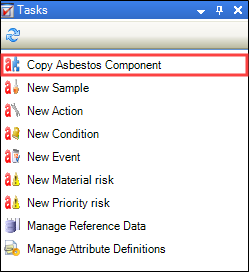
The Copy Asbestos Component window is displayed.
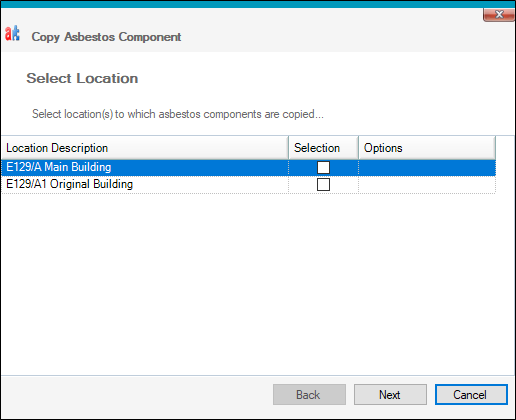
- Enter details of the component to copy.
The fields on the Copy Asbestos Component window are described in the following table.
| This field | Holds this information... |
|---|---|
| Location Description | The asbestos location to copy. |
| Selection | Whether the location is selected. |
| Options |
Whether to match to the existing component. Select from the following:
|
-
Click Next.
The result of the copy process is displayed.
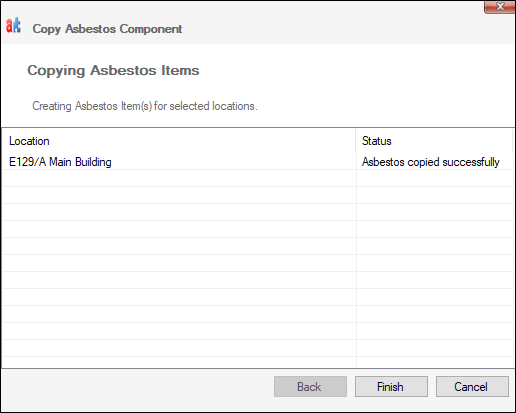
- Click Finish.
The asbestos component is copied and is can be searched.